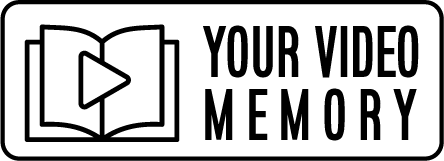HOW-TO FOR YOUR VIDEO MEMORY BOOK
Here’s how to put photos and videos on your Video Book:
1. Plug the micro-USB cable into your Video Book and your computer. Your computer will see it as a device named ‘USB Drive’.
2. Copy your photos and videos into the relevant folder. You can copy, paste, drag, drop, and delete files as needed.
3. When you’re finished, safely eject the USB drive. Your videos will start playing when you open your book.
Need to convert your videos? Use WeTransfer which is a free website where you can send us your videos. Email us at hello@yourvideomemorybook.com, and we’ll help you convert the files.
Top Tips
Don’t format it!
Formatting will erase the media player software and stop it from working. If you accidentally format it, email us at info@yourvideomemory.com with your order number for help.
Keep it charged!
Use the Micro-USB cable to charge your Video Book. Keep it ready to play your memories anytime.
Skip between videos
Press the fast forward or rewind buttons once to move between videos. Hold the buttons to fast forward or rewind.
Short and Sweet
Choose your best photos and videos. Too many can overwhelm the experience. Focus on the most loving and fun ones for special memories with loved ones.